If the other person sounds too quiet to talk,
first please try to increase the volume with the volume button on the device while calling.
Note: If you do that except while calling, sounds for notifications will be changed.

Note: The above is a screenshot on an Android device.
If the voice is still quiet, tap the whale mark in the calling screen of the app (which appears with your ear apart from the device) to turn ON. You can increase the incoming call volume although the sound quality gets somewhat inferior.
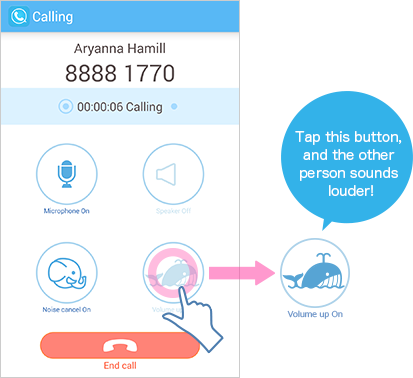
Updated in iOS version on October 29, 2015(JST)


