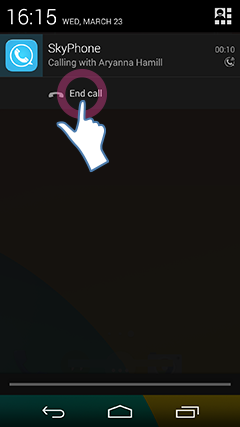[ Android ] Main Changes in Version 1.4.0 are the following.
- Improved the ability to receive calls.
- Added ʺConnect Fasterʺ in the settings so that you can make and receive calls faster. (When it is enabled, the ability to receive calls gets improved, too.)
- Added "Answer" and "Decline" buttons in notification banners. Besides, now you can end a call from a notification displayed while talking.
- Changed some User Interfaces.
- Improved stability and bug fixes.
![]()
The ability to receive calls and the connection speed (in making and receiving calls) gets improved.
By enabling the "Connect Faster," a ringback tone starts ringing sooner and connection gets faster.
If the other person has disabled the function or uses an older version, the connection speed is as usual.
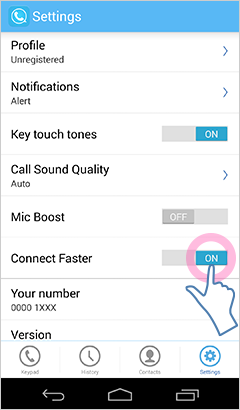 The issue that some devices can't receive incoming calls in the standby/sleep mode may be fixed with the new function. Please update to the latest version to try that.
The issue that some devices can't receive incoming calls in the standby/sleep mode may be fixed with the new function. Please update to the latest version to try that.
Note for ASUS ZenFone:
Go to "Settings" on the device > "Power management" > Allow SkyPhone in "Auto-start Manager."
If it is disabled, you can't receive push notifications.
Note for FREETEL SAMURAI MIYABI:
Because of the specification of MIYABI, if you swipe on the task list (the □ button at the lower right of the screen) to end an app, its services running in the background are also stopped. Therefore you can't receive push notifications after that.
-----------------
(This paragraph was added on September 13, 2016.)
FREETEL started the SAMURAI MIYABI software update on September 5, 2016.
Due to this update, you can receive notifications from SkyPhone when the app is not launced.
Click here (and go to the other website written in Japanese only) for details.
-----------------
Now you can answer or decline a call from a banner.
Now you can answer or decline a call from a banner in the same way as from an alert when you've received an incoming call.
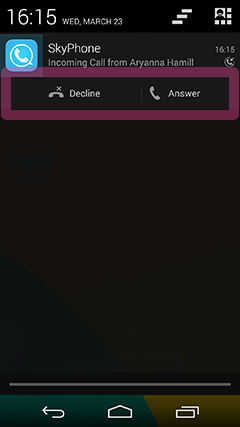
In the lock screen, slide down the banner to select Answer or Decline.
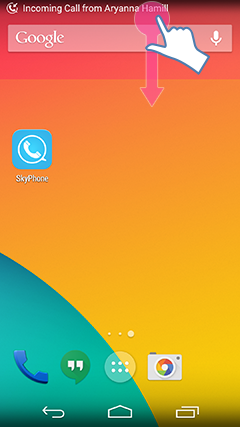 Note: In OS version 4.x, notifications are not displayed in the lock screen. By unlocking security, you can slide a notification to answer a call in the home screen.
Note: In OS version 4.x, notifications are not displayed in the lock screen. By unlocking security, you can slide a notification to answer a call in the home screen.
You can also end a call directly from a notification when the app is switched to the background while talking.