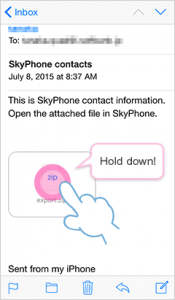You can import (transfer) SkyPhone Contacts as follows.
You must export the data before importing it.
Note: If the contact with the same SkyPhone number exists in Contacts, it will be overwritten.
iOS
- Open the email sent by SkyPhone Contacts Export and hold down the attached file.
Note: In iOS 13 or later, hold down the attached file and tap "Share."
Note: If you can see "Tap to Download" on the attached file, tap it and hold down the downloaded file. - Tap the icon of "SkyPhone."
- Tap "Yes."
Android
- Open the email sent by SkyPhone Contacts Export and tap the attached file.
Note: If you can't select the attached ZIP file in the Gmail app, upgrade the Gmail app or log into Gmail from a web browser such as Chrome and then select the file. - Tap "SkyPhone" in selecting app.
- Tap "OK."